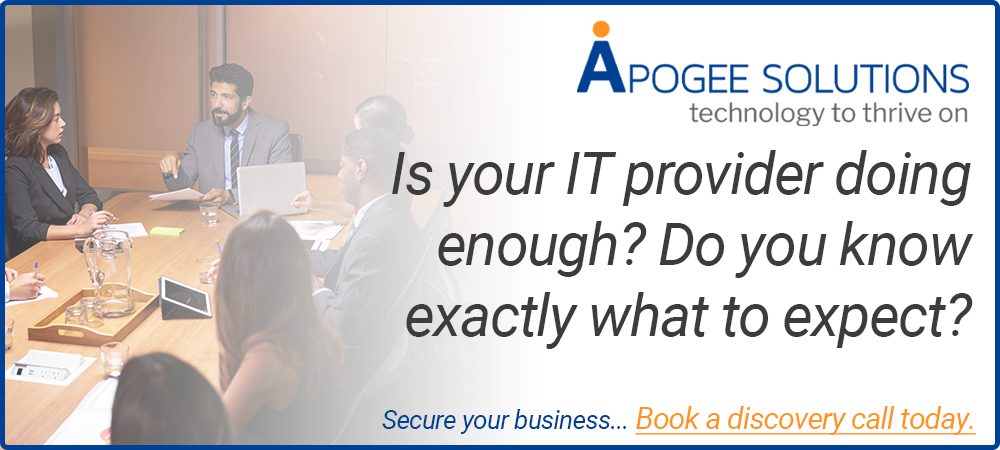17 Mar Microsoft Teams Unveiled 4 New Tools; Enhances User Experience
Microsoft Teams Unveiled 4 New Tools; Enhances User Experience
The majority of individuals utilize Microsoft Teams to participate in meetings. It is particularly well suited to work from home and hybrid work environments. Now that the Corona outbreak has come to an end in many parts of the world, the communication platform has added numerous solutions to make hybrid work culture easy. Microsoft Team adds some new functionality every day to its platform for much smoother accessibility.
The tech giant has launched a slew of new features, including a Word Cloud Poll for Teams meetings, Walkie Talkie, mute notifications during meetings, and the addition of local time to people’s profiles, among others.
Word Cloud Poll Features
The Word Cloud Poll for Teams meeting is a major update in Teams that enables users to interface with team participants and acquire open-ended responses. Furthermore, the feedback result will be shown and consolidated as a word cloud automatically. Before, during, or after the meeting, the response can be logged.
Chat Density Features
The Adjust Chat settings allow users to adjust the degree of spacing users wish to see in the chat message. Teams allow users to customize how much and how minimal information they read to their preference. To change chat settings, go to settings, then general, then select the appropriate space for every message.
With the chat density tool, users may change the number of conversation messages that appear on users screens. By fitting 50% more messages on the screen, the compact setting reduces the need to scroll up and down. The chat interface remains as it is in Teams today.
Mute Notifications Feature
Microsoft Teams now allows users to disable notifications throughout their conference. All users have to do now is pick More Options from the top right corner of the original message. Next, click the Turn off notifications alert to mute any particular chat or any message. To turn off alerts during a particular meeting, select mute/allow notifications from the ellipsis menu.
Adding Local Time Feature
Users can now instantly plan their communications by checking their colleague’s time zone from their contact card. To get a faster response, users can use this tool to organize messages based on their colleague’s time zone.
Managing your IT landscape so you don’t have to
We are a Cloud services provider, so we understand the apprehension that many feel before making the leap to Cloud computing. We take the reins when conducting your transition, allowing your company to enjoy the advanced opportunities it has to offer. We are proud to provide top quality services to our customers, preventing business disruption that can be caused by tech problems. We can assist you in deciding what approach is best for you, a full transition to Cloud computing and all the positives that come with it, an on-premise managed solution, or a hybrid of the two – whatever the case we will be sure to establish the right solution for you. Alongside our expertise in Cloud computing, our experienced and knowledgeable team at Apogee Solutions perform proactive monitoring of servers and workstations, fixing problems remotely, and dealing with security issues.
Get in contact now and see how – with the right tools, and education around their use – you and your team can take your next step into the future of IT.