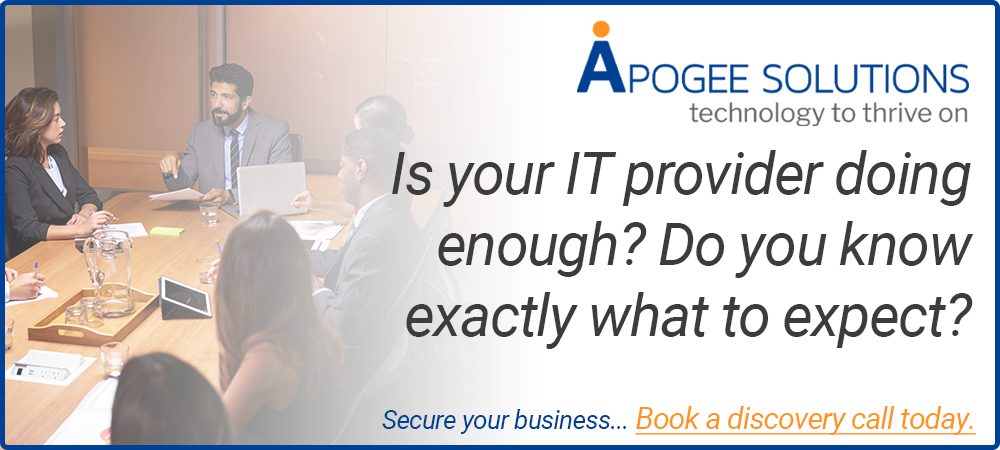24 May Windows 11 update is redesigning how you shut down your PC
Windows 11 update is redesigning how you shut down your PC
Microsoft is continuing to refine the look of Windows 11, with the shutdown window set to get a modern refresh, similar to improvements in suggested text and Paint.
This can be found in Windows 11 Build 25115, which is available in the Dev Channel if you’re signed in to the Insider program. Once you press Alt + F4, Windows 11’s shut down options, which include a drop-down menu giving you the choice to hibernate, shut down, restart or standby your PC, will look different.
Instead, it has the rounded edges that have appeared in other updates across Windows 11, such as Windows Media Player, and menus when you right-click on a folder in File Explorer.
There’s also new icons for when you’re in the Recovery Mode, finally moving away from the rather basic look that’s been present there since Windows 8.
All of these changes are making a big difference to areas that have felt abandoned for years. Whether it’s the Snipping Tool to take screenshots or the File Explorer that will soon feature tabs like a web browser, Microsoft is trying to modernize Windows for everyone.
With Sun Valley 2, Windows 11’s next major update, tentatively still on course to arrive later this year, these small improvements may be a sign of Microsoft putting its foot off the gas, and looking at the smaller areas of Windows to improve, while fixing up bugs.
Recovery Mode has been a useful feature for years, where it can repair a Windows installation that’s failing to boot up for example, but it’s always been stuck with a look from Windows 8.
While it’s just the icons that are seeing a change, we wouldn’t be surprised to see a total redesign by the time Sun Valley 2 arrives.
Managing your IT landscape so you don’t have to
We are a Cloud services provider, so we understand the apprehension that many feel before making the leap to Cloud computing. We take the reins when conducting your transition, allowing your company to enjoy the advanced opportunities it has to offer. We are proud to provide top quality services to our customers, preventing business disruption that can be caused by tech problems. We can assist you in deciding what approach is best for you, a full transition to Cloud computing and all the positives that come with it, an on-premise managed solution, or a hybrid of the two – whatever the case we will be sure to establish the right solution for you. Alongside our expertise in Cloud computing, our experienced and knowledgeable team at Apogee Solutions perform proactive monitoring of servers and workstations, fixing problems remotely, and dealing with security issues.
Get in contact now and see how – with the right tools, and education around their use – you and your team can take your next step into the future of IT.
Source: https://www.techradar.com/news/windows-11-update-is-redesigning-how-you-shut-down-your-pc